Contracts are used by companies and individuals to describe the nature of their business relationship accurately. The document necessarily contains the rights and obligations of the parties, decisions on cases of force majeure, dates of commencement and termination of business relations, or conditions for their early completion. Electronic and digital contracts are most convenient to sign with an electronic signature.
The concept of an eContract
The convenience of using electronic contracts can be appreciated by any company or organization that needs to be certified and documented its business relationship with the second party. If there is a large circulation of documents in paper form, they can be digitized and signed in electronic format. It is much more reliable than deciphering someone’s signatures on paper after many years when ink and paper lose their properties.
When all contracts are stored in electronic format, it is more convenient to monitor trends, analyze risks, generate reports. Documents are not lost, and temporary losses between the organization of a personal meeting and the receipt of goods/services under the contract are eliminated.
How to eSign an electronic contract with DigiSigner
DigiSigner is a service for signing electronic contracts, as well as any other documents in electronic form. Advanced encryption technology allows the recipient at the other end to identify your identity upon receipt of the document.
To sign an electronic contract, register with your email address. Immediately after this, a personal account will open.
Download a document from the device by clicking Upload or Get from cloud to download from Dropbox or Google Drive cloud storage. When the document is displayed in your account, click Sign.
A new tab will open. Flip to the place where you need a signature. In some contracts, signatures are put on each sheet, pay attention to it. Click the left mouse button and select the signature format: painting with a mouse or touchpad, loading a scan, a snapshot on a webcam or a text box.
After that, adjust the position and size of the signature in the document. After completing the setup, click Done.
The signed comment will appear in your account under this document. Your electronic signature can no longer be deleted. To sign other members, click Send for signing. If the second party signs first, you will find the document in the Waiting for my folder.
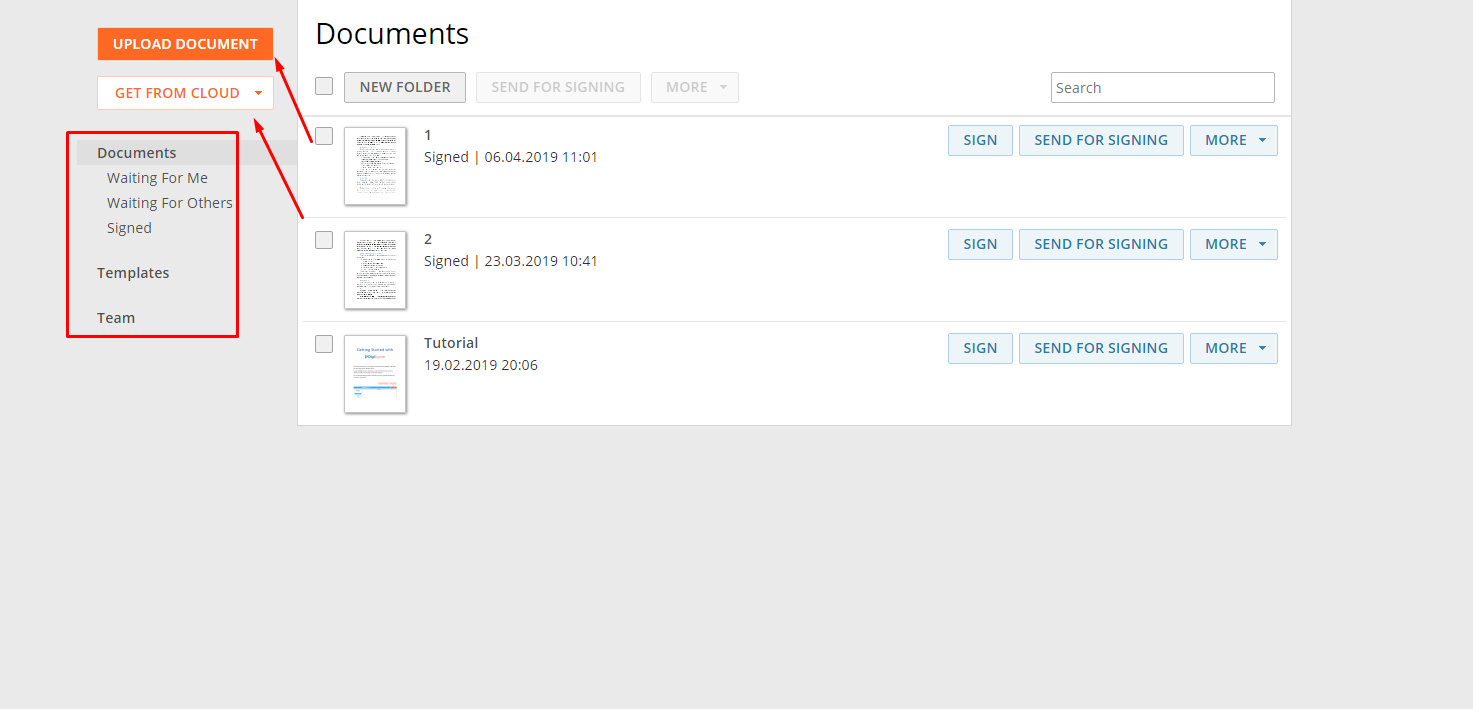
You can create a template to sign e-contracts regularly. Fill in the fields, the information of which is repeated continuously, and save the blank in your account. In the future, it can be added to the document with one click.
eContract Application
Electronic contracts are used in almost all areas, especially those related to finance and economics:
- law and jurisprudence;
- finance;
- logistics;
- accounting and auditing;
- personal identification.
In most countries of the world, an electronic contract is equivalent to a paper one. This means that a correctly compiled and the signed electronic document will have the same legal force as a paper copy.
Just because it is in electronic form, the contract will not lose its validity. Participants are solely responsible for the information they have signed.
It is essential to discuss with customers or partners in advance that you want to use an electronic format of contracts and their signatures. Once an electronic transaction has been completed, it does not oblige anyone to continue to use precisely this format of documents – there must be an agreement. Best of all, if it is spelled out in the contract itself.
Since the contract binds both parties and imposes certain obligations, it is necessary to take into account several requirements that guarantee the protection of your rights. Based on these requirements, you can be sure that the other party will also fulfill its part of the contract.

For this you need:
- Get consent from signers.
- Inform all parties to the contract about what their signature means. They should not think that the signature is a sign of familiarization with the document.
- Prepare other options. Some of your partners or clients may require a paper copy of the contract and will have the right to do so – be prepared for this.
- Report that consent can be withdrawn.
- Save copies.
Important! The party that creates the contract must keep electronic or paper copies of the documents. She either provides them to the second party right away or tells you how to get these copies.
Use DigiSigner to manage your documents, send electronic contracts for signature, and set your account details from any device without actually being in the office. The service guarantees a high level of confidentiality, protection of information, and its encryption.

